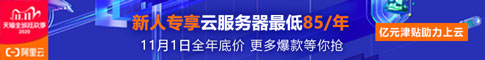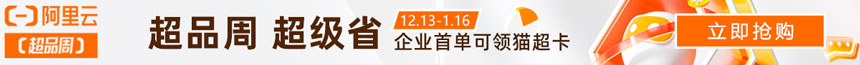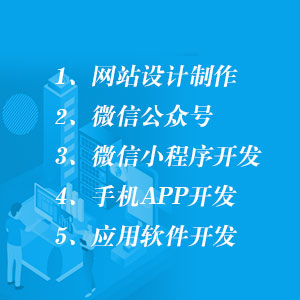本文实例讲述了js与jquery正则验证电子邮箱、手机号、邮政编码的方法。
jQuery代码:
//验证邮政编码
$("#postcode").blur(function(){
//获取邮政编码
var postcode=$("#postcode").val();
if(is_postcode(postcode)){
$("#postcode_info").html("");
}else{
$("#postcode_info").html("邮编格式不正确");
return false;
}
});
//验证手机号码
$("#mobile").blur(function(){
//获取手机号,并去除左右两边空格
var mobile=$.trim($("#mobile").val());
if(is_mobile(mobile)){
$("#mobile_info").html("");
}else{
$("#mobile_info").html("手机号格式不正确");
return false;
}
});
//验证email
$("#email").blur(function(){
//获取email
var email=$("#email").val();
if(is_email(email)){
$("#email_info").html("");
}else{
$("#email_info").html("电子邮件格式不正确");
return false;
}
});
});
js代码:
//订单提交页-验证邮政编码
function is_postcode(postcode) {
if ( postcode == "") {
return false;
} else {
if (! /^[0-9][0-9]{5}$/.test(postcode)) {
return false;
}
}
return true;
}
//订单提交页-验证手机号
function is_mobile(mobile) {
if( mobile == "") {
return false;
} else {
if( ! /^0{0,1}(13[0-9]|15[0-9]|18[0-9]|14[0-9])[0-9]{8}$/.test(mobile) ) {
return false;
}
return true;
}
}
//订单提交页-验证email的合法性
function is_email(email) {
if ( email == "") {
return false;
} else {
if (! /^[w-.]+@[w-.]+(.w+)+$/.test(email)) {
return false;
}
}
return true;
}
希望本文所述对大家javascript程序设计有所帮助。